jsBox : jQuery기반 simple box manager.
소스 파일
html coding을 하다보면 ...box layout을 많이 사용한다... 특히 간단한 입력처리나 내용보여주기등은 디자이너에게 의존하지 않고 바로 처리 할 수 있는 box style dialog 매니저를 만들어 보았습니다.
jQuery-UI 의 좋은 컴퍼넌트들을 사용하기보다 아주 간단히 처리해야할 박스형 윈도우가 필요한경우 사용하기가 편리 합니다.
최소 종속조건 으로는 jQuery 를 포함해야 하고, draggable 을 사용하시려면 jQuery-UI 도 같이 필요 합니다. (첨부한 소스 참조)
ex: simple 3 row window
dlg = jsBox.makeDlg('first', {title:'box test', body:' first :)
'
,bottom: 'hi this is bottom panel
'
,btnHandler: function(dlg, tgt) {
alert ('you click:' + tgt.html())
}
});
$('div').first().append(dlg);
ex: simple 1 row window
dlg = jsBox.makeDlg('second', {title:'box test', body:' second :)
', bottom: null});
$('div').first().append(dlg);
ex: simple popup window
dlg = jsBox.makeDlg('popup', {title:'POPUP test', body:' 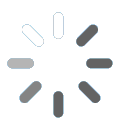 ', closeHandler: function(dlg) {
dlg.hide();
}});
jsBox.applyPopup (dlg, 700);
// must to body
$('body').first().append(dlg);
// $(dlg).draggable(); // make draggable by jquery-ui
', closeHandler: function(dlg) {
dlg.hide();
}});
jsBox.applyPopup (dlg, 700);
// must to body
$('body').first().append(dlg);
// $(dlg).draggable(); // make draggable by jquery-ui
jsBox Source
var jsBox = {
version : {id: '0.1', pubdate: '2012.04.05', by: 'mulder', ref:'http://windows.tistory.com/entry/HTML-Simple-Box-Example'},
opt : {title:'empty', body: 'emtpy',
bottom: ' '+
' '+
' CLOSE '+
'
'},
dlgs : [],
// 디자인 수정은 아래 dlgFrame HTML Source 를 수정하시면 됩니다.
dlgFrame : ''+
''+
''+
''+
' '+
' '+
'' +
'',
makeDlg : function(name, option) {
var o = $.extend({}, this.opt, option);
var dlg = $(this.dlgFrame);
$('div#boxTitle h2', dlg).first().html (o.title);
$('div#boxBody div', dlg).first().html (o.body);
$('div#boxBottom div', dlg).first().html (o.bottom);
if(o.title == null) {
$('div#boxTitle', dlg).remove();
}
if(o.bottom == null) {
$('div#breaker', dlg).remove();
$('div#boxBottom', dlg).remove();
}
// main button
$('div#btn a', dlg).click ( function() { if(o.btnHandler) o.btnHandler(dlg, $(this)); });
// for popup Close
$('a#closeButton', dlg).click ( function() { if(o.closeHandler) o.closeHandler(dlg); });
this.dlgs.push({'name': name, 'dlg': dlg});
return dlg;
},
getDlg : function(name) {
var x = null;
$(this.dlgs).each(function(){
if(this.name == name) x = this.dlg;
});
return x;
},
getTitle: function(name) { return $('#boxTitle>h2', jsBox.getDlg(name)); },
getBody: function(name) { return $('#boxBody>div', jsBox.getDlg(name)); },
getHeaderPanel: function(dlg) { return $('#boxTitle', dlg); },
getBodyPanel: function(dlg) { return $('#boxBody', dlg); },
getBottomPanel: function(dlg) { return $('#boxBottom', dlg); },
applyPopup: function(dlg, popupWidth) {
dlg.css('background-color', 'white').css('width', popupWidth+'px').css ('position','absolute')
.css ('left', ($(window).width()-popupWidth)/2 + 'px').css ('top','100px').css ('z-index','10');
},
dummy: ''
};
Example OUTPUT>
 boxwin.html
boxwin.html