3 Easy Ways To Create Bootable USB Media From ISO In Ubuntu Linux
https://fossbytes.com/create-bootable-usb-media-from-iso-ubuntu/
gddrescue
First things first. You will need a working internet connection to download and install ddrescue. (In case you already have it installed, you can skip this step).
sudo apt update
sudo apt install gddrescueNow, you will need to know the exact block device name (something like dev/sd..). To do this use the command fdisk. Enter the following command,
sudo fdisk -l
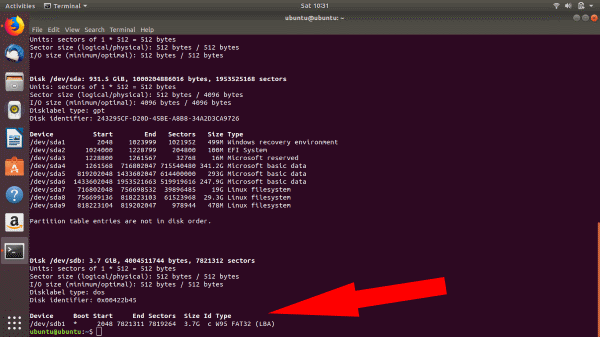
Once you enter the fdisk command, you can see all your devices connected. Here, you can see that the block device name for the USB is /dev/sdb1.
Importantly, verify that the block device name you chose is the correct one or you might end up with corrupt/destroyed data.
Once done, enter the command as follows:
ddrescue path/to/.iso /dev/sdx --force -D
Replace the x and path/to/.iso with your specific device block name and the path for the iso file.
When the process is finished, you can boot into your bootable Ubuntu USB stick.
----------------
New Method
Tips: How to make Windows 10 install media on macOS High Sierra
STEP 1) diskutil list
usb founded in /dev/disk2
STEP 2) diskutil eraseDisk ExFat "WINDOWS10" MBR disk2
STEP 3) cp -rp /Volumes/CCCOMA_X64FRE_EN-US_DV9/* /Volumes/WINDOWS10/